2. 使用vscode编写rst文件¶
使用vscode编写sphinx文档非常方便,可以即时预览和自动编译。
rst vscode插件说明页:https://docs.restructuredtext.net/index.html
另外,vscode默认支持markdown单个文件的预览。
2.1. reStructuredText插件¶
需要安装的vscode插件:
- python
- reStructuredText
安装python插件后,要选择使用python3的解释器,不要使用python2。
安装reStructuredText插件后,打开rst文件,点击预览按钮。
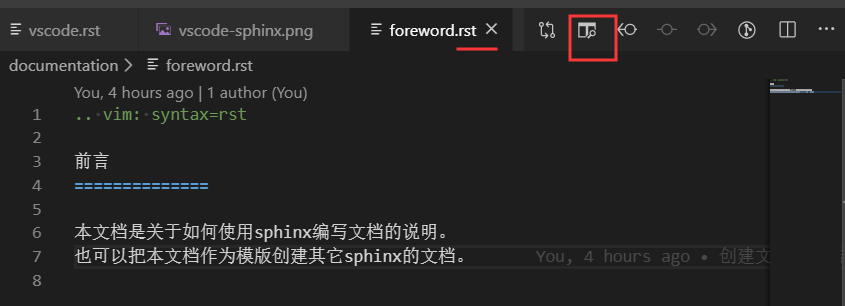
会提示使用sphinx还是doctuil工具,我们选择使用sphinx。
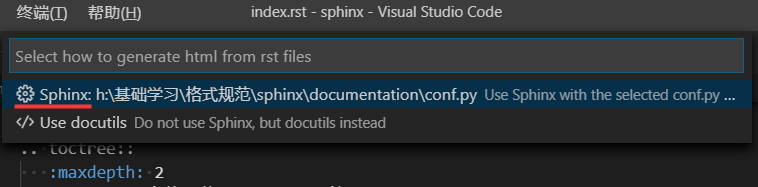
若配置正确,稍等一会即可在右侧看到预览效果。
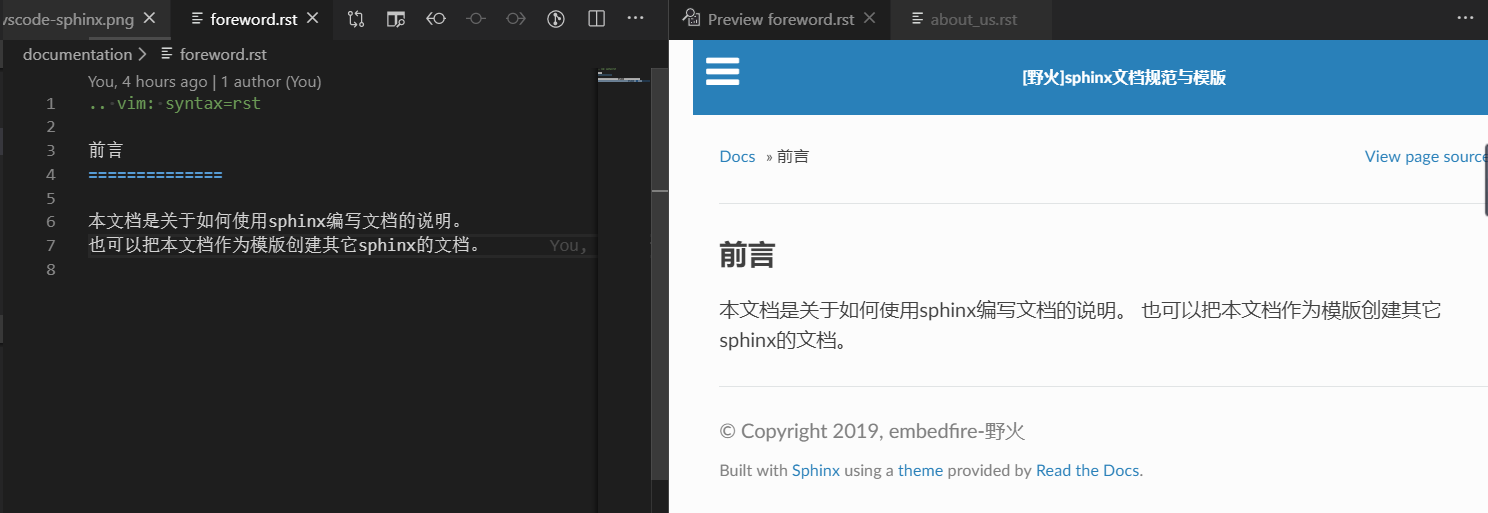
2.2. Table Formater插件¶
使用Table Formater可以方便格式化表格,支持markdown和rst https://marketplace.visualstudio.com/items?itemName=shuworks.vscode-table-formatter
插件名:Table Formatter
安装后通过Ctrl-Shift-P调用 Table: Format Current 或 Table: Format All